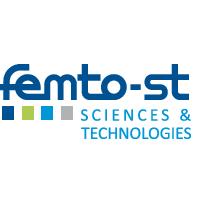This is a sample registration form.
Any page can potentially contain a form :
To create a form, create a new standard page, set the title, an introduction text, and provide a menu link with the menu options at the end of the form. Save the page.
Then, when you edit your page, a new "Webform" tab is visible. Click on it to start creating your form.
You (adminsitrator of the site) will be able to create as many webforms as you want for your different needs (polls, surveys, etc. ).
If you don't need this form, you can either delete it in your Content Admin page, either hide it by disabling it's menu link in your admin Menu page.
Other forms will be easily configurable, with different types of fields available through the Webform tab.
some sub-tabs will allow you to select who can answer the form, who will recieve the submissions mails, the confirmation message, and many other options.
A result tab will be available to view/export the submissions.